I go nuts over the Lord of the Rings franchise, so when I was given the opportunity to travel to New Zealand a.k.a. ‘Middle-Earth’ for a press trip last year, you can imagine how ecstatic I was! …But then again, as a Philippine citizen, I found out that I needed to go first through yet another rigorous application to get myself a New Zealand visa for tourism.
I’m not exactly thrilled about my third world passport because of this since there’s always that chance that my request for a visa will get denied. Anyhow, the good news is — I’ve found out that applying for a tourist visa via the New Zealand Embassy is rather easy and also FREE! So with that, I hope my guide below can help streamline the process for your ease so that you can also get that coveted tourist visa ASAP.
What to Do in New Zealand…?
Come and check out this list of the top things to do in New Zealand which features the best activities and tours to do in places like Auckland, Queenstown, and more!
…But first, a disclaimer:
NO ONE can give you a guarantee on your New Zealand visa’s approval — not even a lawyer, a consultant, a travel agent, or an embassy employee. Anyone who says otherwise is most likely going to be a scammer.
That being said, what I can offer you here is a comprehensive guide with helpful tips to increase your chances of getting that New Zealand Visa.
.
New Zealand Visa for Tourists
» What is a Tourist or Visitor Visa for New Zealand?
A visitor visa allows you to stay in New Zealand as a visitor or tourist for a limited amount of time to go sightseeing or to visit family, friends, or relatives. Personally, what I love about this type of visa in New Zealand is that it allows you to do certain things that are usually not allowed in typical tourist visas, such as:
- Play sports or perform in cultural events without pay
- Enter New Zealand to get married
- Undertake short-term study (but if you want to study for longer than 3 months, you will need to apply for a student visa)
» How long can I visit?
This is another thing that I love about the New Zealand tourist visa: you can visit for a maximum stay of 9 months in an 18-month period!
In special cases, you can even extend your stay for a further 3 months (a total of 12 months in a 24-month period), if you need more time to complete your tourist itinerary, you can’t leave New Zealand for reasons beyond your control, or you’ve applied for residence for the first time.
To be eligible for this extension, you MUST have financially supported yourself, you have NOT worked, NOT studied, and NOT been sponsored during your stay.
» I’ve already visited New Zealand. I want to visit again! Is there anything I should be aware of?
If you have recently visited New Zealand and you wish to visit again, you should be aware that the instructions allow a visitor to stay a total of NO more than 9 months in an 18-month period. This 18-month period is calculated backward from the last day you intend to be in New Zealand.
For example, if you want to stay until 1 December 2017, you should count back 18 months, which would have been 1 June 2016.
However, if you have spent a total of 12 months in New Zealand as a visitor (wherein you extended to 3 more months after you reached the 9-month limit), you will have to remain outside New Zealand for 12 months before applying for another visitor visa again.
• • •
Application Process for New Zealand Visa
Step 1: Determine the type of New Zealand Visa that you need to apply for
There are, of course, various types of New Zealand Visas out there that you can apply for: a visa for studying, a visa for working, a visa for family reunification, etc.
For this particular guide, I will only be discussing the requirements for a visit or tourist visa since it’s an experience that I’ve gone through myself.
If, however, you have a complicated situation or a different purpose of visit, it’s best that you head over to this page of the New Zealand Immigration for more information.
– – –
Step 2: Register online to process your application
VFS Global is the external service provider that receives New Zealand visa applications on the Embassy’s behalf. Currently, there are 3 ways available for processing your application: (#1) by walking into VFS in-person or via a representative, (#2) sending it via courier, or (#3) doing it online.
Naturally, doing it online is the best option! But it helps to note though that you (or your representative) would still need to go to VFS to submit your passport after you accomplish and upload your documents online. (NOTE: They won’t keep your passport, you only need to show it to them).
Speaking of ‘uploading’… to do such, you would also need a bit of computer ‘know-how’ on things like scanning and converting files to .PDF (but then again, these can be done cheaply at a computer or internet cafe shop; and I will even put some tips and links later on in this post for your ease).
That being said, doing options #1 and #2 sounds easier, right?
Well… personally, I would still recommend option #3.
This is mainly because accomplishing the visa application form by hand (found here) is a bit tedious — it’s really long, with parts that are often not applicable to your situation and that could easily confuse you.
On the other hand, filling out this visa application form online is a LOT easier because the site automatically skips parts that are not needed (as dependent on your answers). Moreover, if you’re lazy to go to VFS to send in your passport, you can have a representative send it for you!
If you still rather want to go for option #1 or #2, you can go to this page to know how to. And do take note that Immigration New Zealand does not require original documents. Original documents will be immediately returned upon application submission, so only submit photocopies of your supporting documents.
IMPORTANT: If you’re traveling with family, it is now possible to apply for visitor visas together on one application online.
Now, since I applied for my New Zealand visa online, I will then be relaying to you my experience — which was so easy. Click the (+) symbol below to expand the section and see the detailed instructions.
How to Process your New Zealand Visa Online?
- First, go to Immigration NZ. In the upper right corner, after you click ‘Login‘ a dropdown section will show. It will then show a ‘RealMe’ section with a button that says ‘LOGIN or CREATE ACCOUNT‘. Click this and it will lead you to the RealMe page. Click ‘Create Your RealMe Login‘.
* * * * *
- The next page will ask for some of your basic information. Once done, click the button at the bottom that says ‘Create My RealMe Login‘.
* * * * *
- Click ‘Continue‘ on the next page and log in with the username and password that you created during sign-up.
* * * * *
- This will lead you to another page where you can create your profile. Just enter your full name under ‘Display name‘ as well as your email address in the email field box. Make sure that this email is ACTIVE. Click ‘Agree and continue’.
* * * * *
- The site will now tell you that it has sent a verification email to your email address. You must click on the link that they sent you so that you can proceed to use the site. Hence, log in to your email account, look for their email and click on the verification link they sent you.
. - Finally, you’re now at New Zealand’s Immigration Online portal. Under ‘Applications‘, click ‘Create a new visitor visa application’.
. - A page titled ‘Is this form right for you?’ will show up next. I answered with the following. Take note that under ‘Do you have a MasterCard or Visa card to pay for your application?’ I selected ‘Yes/I am from a fee waiver country’ — this is because as Philippine citizens, as long as your tourist/visit will only be less than 59 days, we do NOT need to pay a visa fee (hurray!). Once done, just click ‘Start my Application‘.
- The next pages after this will basically be forms that will ask for information about your identity, contact information, travel details, health details, work history, etc. I will not be providing screenshots anymore at this point because everything will be pretty straightforward and easy to understand. Some tips to remember while filling this out:
- Complete all answers to all questions in English.
- You do not need to complete all of the contents of the application form at once. You can save your application form at any time and come back later to finish it.
- The sections may be completed in any order after you have completed the first two sections. You can move between sections by clicking ‘Continue‘ or by clicking another section title (when you move to a different section, the application form is saved).
- After 30 minutes of inactivity, you will be logged out. Any unsaved information will be lost.
.
- Somewhere at the end, you will need to upload documents to support your application — I will discuss this more in Step #3 below.
– – –
Step 3: Prepare and submit additional required documents
As I mentioned previously, while you’re filling in your New Zealand visa application online, the site will ask you in the end to upload relevant supporting documents based on the answers you provided.
Below is a list of the documents I uploaded, which you can upload too. Those marked with an asterisk (***) are the basic requirements.
NOTE: You can only use .JPG file type for your photo, and the rest should be in .PDF under 10MB size.
.
If you’re not familiar with .PDF files, I have a section below with tips and explanations on how to do such — it’s very easy! Otherwise, these can be done quickly by any computer or internet cafe shop.
- ***Passport-sized Photos — kindly check this video to see the proper guidelines for providing a valid passport photo
. - ***Passport Biodata Page — this is a copy of your passport’s first page which contains your passport data and personal information.
. - ***Financial Documents — uploaded under the section that asks for ‘sufficient funds‘, you can include in one .PDF the scanned copies of any of the following as applicable or available to you: bank certificate, travellers’ cheques, bank statements for the past 6 months, payslips for the past 3 months, and credit card statements and limits.
- If you have a sponsor, it’s helpful to also include a signed letter from your sponsor (this could be your employer or any other third party such as a family, a friend, a relative, etc.) that indicates how they will be sponsoring your trip. It also doesn’t hurt to show your own financial documents together with your sponsor’s financial documents.
- If you have a sponsor that is a family, friend, or relative, you must also submit Proof of Relationship with the said sponsor. These can be photos, chat conversations, birth certificates, etc.
.
- ***Confirmed Return Travel Tickets — unlike other Embassies, the New Zealand Embassy’s requirement for airline tickets is different: if the rest only asks for airline reservations, New Zealand rather asks for confirmed tickets. This is indeed rather risky, but unfortunately, it’s their requirement — so, all the more reason why you have to ensure that you provide enough documents and proof to make your application a success (which is rather easy with the NZ Embassy)!
- UPDATE: Due to recent changes, there has been conflicting info about this online. The NZ website says that reserved tickets are fine whereas the Embassy itself in the Philippines says that they need confirmed tickets. There have even been instances wherein applicants were approved even with just reserved tickets; whereas there are others who were asked for confirmed/booked tickets. That being said, it’s up to you to submit reserved airline flight tickets only — besides, I surmise that the Embassy will email you either way if they wanted confirmed ones from you.
- You can upload this under ‘Evidence‘ on ‘Evidence that you’re a bona fide applicant‘. This is basically the section that asks for proof that you will return to the Philippines after your trip.
- In case you’re wondering where to look for the best flight deals, my go-to platform is Skyscanner.
- Certificate of Employment — if employed, this certificate must indicate that your leave from work is approved
- You can upload this under ‘Letter from your employer‘ on ‘Evidence that you’re a bona fide applicant‘. This is basically the section that asks for proof that you will return to the Philippines after your trip.
.
- You can upload this under ‘Letter from your employer‘ on ‘Evidence that you’re a bona fide applicant‘. This is basically the section that asks for proof that you will return to the Philippines after your trip.
- Other Pieces of Evidence That You’re a Bona Fide Applicant — other than the confirmed travel tickets and certificate of employment for proving your strong ties with the Philippines, you can also upload (if applicable):
- Proof of real properties, as available (could be a land title, a car registration, etc.)
- Business license, ITR, and/or financial statements, if self-employed
- Proof of enrolment and leave of absence, if a student
- Marriage certificate, if married
- Birth certificate of children, if a parent (it helps especially if you’re not traveling with your children to New Zealand)
- Past stamps and travel visas on your passport (it helps if you show your past New Zealand visa and stamps)
Start filing your local taxes as early as NOW — after all, a lot of embassies (not only New Zealand) require an ITR. So if you’re looking for a hassle-free experience on Philippines tax compliance, I suggest registering with Taxumo because they can take care of literally everything for you: tax forms, payments, and submissions. I’ve been using them for years now and it has been such a time-saver. Come sign up with my code AILEEN and you can get a 10% discount on all their subscription plans!
- Hotel Booking. These are confirmed hotel bookings for the entire duration of your stay in New Zealand containing the name and contact details of the hotel(s).
- I usually book my hotel stays via Booking.com and/or Agoda.com. With them, you can book a hotel with NO pre-payment and you can even cancel the booking a day before your arrival with NO cancellation charges at all. So yes, you can make reservations without any payment, you can change the reservation anytime, and you can cancel them at no cost as well if in case your visa is not approved.
- Otherwise, here are the best hotels:
You will see later on that some sections on the upload page are not enough if you want to provide more related supporting documents or pieces of evidence. If this happens, it’s not a problem to collect related documents in one (1) .PDF for upload on a certain section.
That being said, just remember to keep related files together and to NOT split them. This means, that for example, if you have a lot of pages for your bank statements, keep them together in one .PDF file. If you want to include your bank certificate, then you can include it in the same .PDF as the bank statements since they’re related — but put the certificate only after all your bank statement copies.
Now, if you’re not familiar with how to make .PDF files, read on below.
How to do .PDF files?
◘◘ How can I make .PDF files?
It’s fairly easy especially if you already know how to operate Microsoft Word. You just first need to scan your documents, paste them to Word and then save as .PDF. (For more detailed instructions, read here.)
◘◘ How can I merge multiple documents into one .pdf?
You can paste scanned copies of documents or images in a Word document and then under ‘Save as…’ click on PDF.
◘◘ My .PDF size is too large! How can I keep it below 10MB?
Read here on how to compress your .PDF
– – –
Step 4: Submit your passport to VFS
Once you finish and submit your New Zealand visa application online, a final ‘Thank You‘ page will show. Print this page. It will tell you to submit it together with your passport to VFS.
At this point, you can:
- Go to VFS immediately to submit the ‘Thank You‘ page and passport; or,
- Wait for an email from an immigration officer. It will basically be a letter saying that they completed their ‘1st’ assessment of your application, and then it will list the items that you need to submit. When I got this email, it only listed my passport as the item that they needed me to submit to VFS — meaning that they didn’t want any other supporting documents from me.
- This email arrived a day after I submitted my application online.
The way I see it, you can just go to VFS immediately to submit your passport without waiting for the email. But if you are busy and want to save time, you can just wait for this email so that IF in case the Embassy wants other documents from you, you won’t have to come back several times to VFS.
IMPORTANT NOTE: Even if the embassy now issues e-visas, you still need to show your passport at VFS.
Now, to submit your passport, you can:
- Submit in Person. VFS is open from Mondays to Fridays, except for holidays, from 7:00 AM to 2:00 PM (Manila) and 7:00 AM to 1:00 PM (Cebu). The address are as follows…
VFS Global Services Philippines Private Inc.,
Mezzanine Floor Unit M01, Ecoplaza Building,
2305 Chino Roces Avenue Extension Makati City, Metro Manila 1231
.
VFS Global Services Philippines Private Inc.,
9th Floor, Keppel Center, Unit 905, Samar Loop
cor. Cardinal Rosales Avenue,
Cebu Business Park, Cebu City 6000
. - Submit through a Representative. Just provide an authorization letter with copies of your ID and the representative.
.
TIP: Don’t bring any electronic device, power bank, or cords because for some reason, the guard will not allow it inside the office. (There is a locker room nearby that you can deposit these things into and it costs Php 75.00). Rest assured, your phone is the only electronic device that they allow inside.
As for payments, as I’ve mentioned before, there is NO visa fee to be paid to the embassy if you’re staying 59 days or less. (If you are planning to stay for more than 59 days, the visa fee is NZD$165 or about Php 6,000~).
However, as of this year, New Zealand implemented an IVL fee wherein all tourists need to pay $35 to help invest in the country’s sustainable tourism growth.
In addition to this, even if you’re visiting for less than 59 days, you still have to pay a small separate fee which is for VFS’ handling of your application as being the middle man. The breakdown will be…
Php 570 / per application = Visa handling
Php 110 / per application = SMS reminders
Php 380 / per application = Courier return (if you want it to be delivered)
In VFS, you or your representative can pay in cash, credit card, or bank transfer. If you’re planning to submit by post, you can send your payment by bank transfer. To know how to do the bank transfer, see here.
Once everything is submitted and paid for, remember to keep the payment receipt. Later on, you will also receive an acknowledgment email from Immigration New Zealand that they have received your application.
***UPDATE AS OF JANUARY 2018: Starting this year, the New Zealand Embassy will start granting electronic visas (or eVisa) if you apply online — so ensure that you have a VALID and ACTIVE email address. As such, you should not also be surprised if you will not have a physical visa label on your passport. Just print your visa approval letter which will include your visa details, keep it in a safe place, and carry it with you when you travel to New Zealand.
– – –
Step 5: Wait for the results of your New Zealand Visa
Customarily, the processing time for online applications of New Zealand visas is within 20 days — this, of course, entirely depends if all of your documents are complete, or if Immigration NZ will need more from you.
It’s said that if you have or had visas issued by first-world countries, you can receive your results in just 3-5 working days. Me? I got mine in just 2 working days and it’s mostly because mine was a special case (I was going on a press trip to New Zealand with their tourism board and Singapore Airlines; I was pressed for time and Singapore Airlines thankfully sent a request to expedite my application).
NOTE: You can apply for a faster or streamlined visitor visa processing IF you are a Singapore Airlines PPS Club, KrisFlyer Elite Gold or Elite Silver member — and a citizen of one of the following countries: China, India, Indonesia, Philippines, Thailand, or Vietnam. When applying online, there will be a section there that asks for info regarding this. If applying by paper, you will have to provide a copy of your PPS Club, KrisFlyer Elite Gold or Elite Silver membership card showing that it is current.
Anyhow, most of my friends got their visas in just 3 days. To give you an idea of my timeline…
- September 20: Submitted my online application at 11:00PM
- September 21: Got a letter from Immigration NZ to submit my passport to VFS, and so I did
- September 22: Got an email saying that the Embassy was processing my application
- September 23: I was notified that I can pick up my passport with visa
Take note that you can only retrieve your passport from 2:00PM to 4:00PM from Mondays to Fridays in VFS Manila (or 1:00PM to 4:00PM in VFS Cebu).
NOTE: They typically notify you both by email and SMS. But it’s good practice to check both to be sure (make sure to check your spam/junk folder too in case the Embassy’s email gets sent to that part of your mailbox.) If you want to track your application, you can check here.
TIP: Don’t bring any electronic device, power bank, or cords because, for some reason, the guard will not allow it inside the office. (There is a locker room nearby that you can deposit these things into and it costs Php 75.00). Rest assured, your phone is the only electronic device that they allow inside.
***UPDATE AS OF JANUARY 2018: It seems that starting this year, the New Zealand Embassy will start granting electronic visas (or eVisa) if you apply online. This means that you should not be surprised if you will not have a physical visa label in your passport. Just print your visa approval letter which will include your visa details, keep it in a safe place, and carry it with you when you travel to New Zealand.
• • •
Booking Essentials
TIP: It’s a good idea to crosscheck the prices with other popular travel insurance providers like World Nomads and HeyMondo (as my reader, you get 5% off)!
.
However, take note a travel insurance’s affordability typically means lesser coverage; so please always ensure that you read the fine print in order to decipher which travel insurance company is the right fit for you and your trip!
Looking for more travel tips for New Zealand?
Check out my other detailed New Zealand travel guides!
• • •
FAQ (Frequently Asked Questions)
There is no concrete answer to this on any page of Immigration NZ’s website. I asked their ‘middle man’, VFS and they told me that the embassy does not have any requirement for the number of days before anyone can apply. So a person can apply any time and once granted, the validity of the visa will be based on the intended date of travel.
From what I saw on Immigration NZ’s website, you must at least have NZD$1,000 per month (for 1 pax, that’s around Php 36,000~ or USD$710~) or at least NZD$400 per month (or around Php 14,700~ or USD$280~) if you’ve already paid for your accommodation.
If it can support your application even further, then sure! The Embassy encourages that, especially if it can help provide more proof or evidence to your situation.
Like I’ve mentioned above, it can take 3-5 working days, or up to 20 days (and more, if in case the Embassy wants more documents from you). I got mine in just 2 working days for being a Singapore Airlines Elite Silver member. (See ‘Step 5’ section above for more details).
I didn’t do any interviews. VFS was only there to collect and check your documents. However, it is possible that the Embassy of New Zealand will call or request you to visit them for an interview after they receive your documents — but I’ve never heard of such a case when applying for a tourist visa only.
You can check here to track the progress of your New Zealand visa application.
• • •
» Top New Zealand Tours «
Hobbiton Movie Set Tour
See this famous show in Tokyo!
NZONE Skydive
Experience the thrill at Queenstown!
– – –
As you can see, applying for a New Zealand visa is easy, and I hope that with this visa guide, I can help you prepare your documents and requirements better so that it will all become a success.
Let me know how it goes. Good luck!

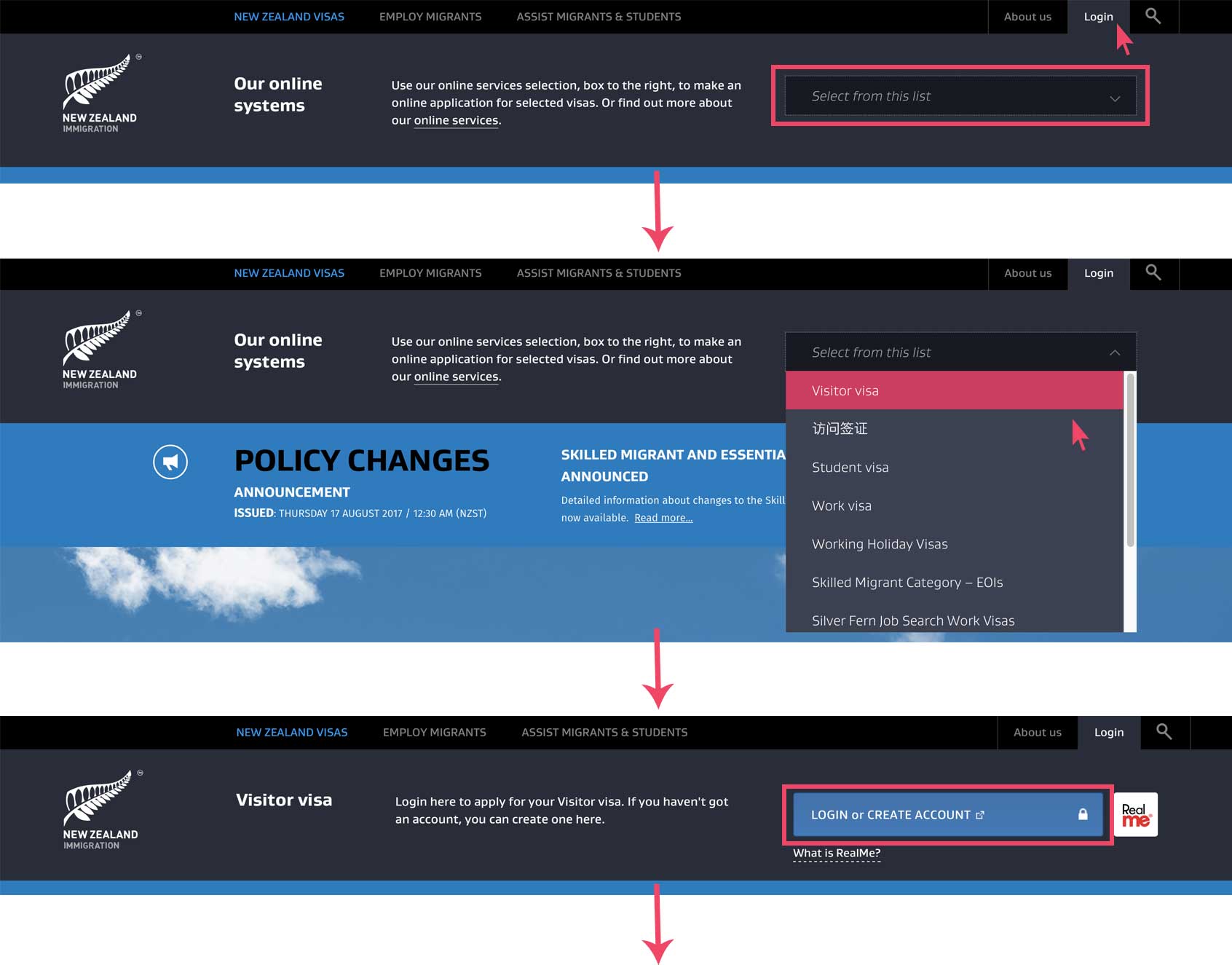
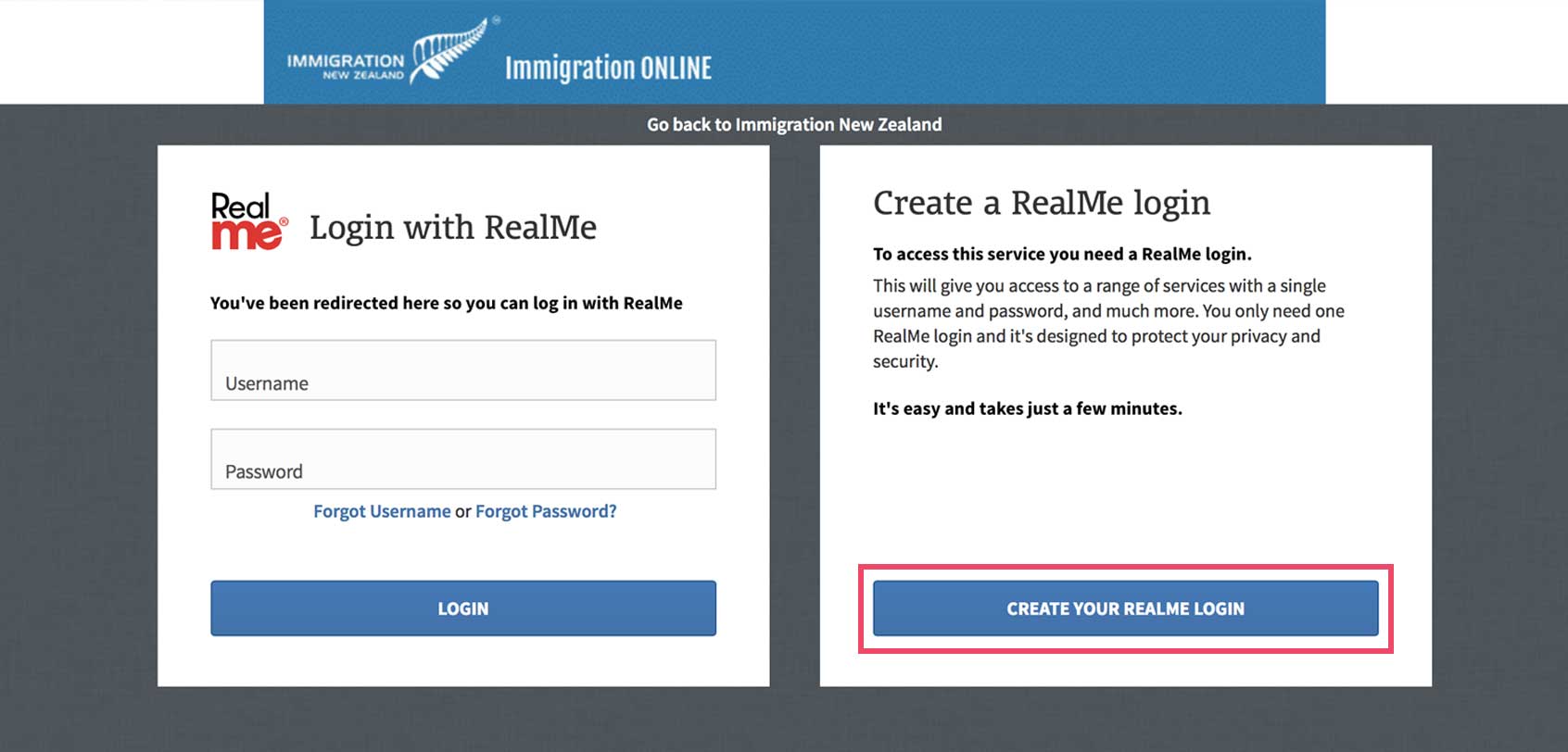
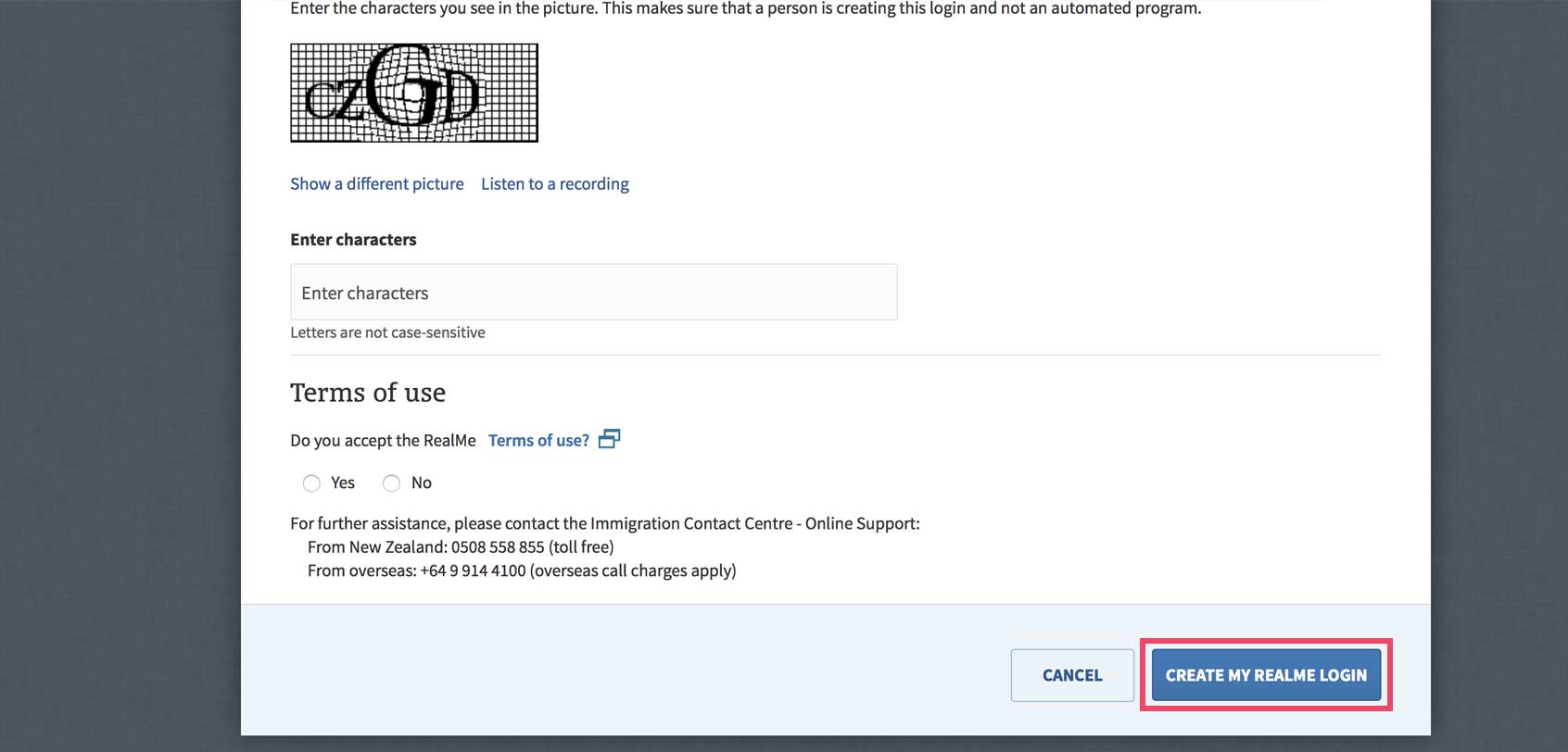
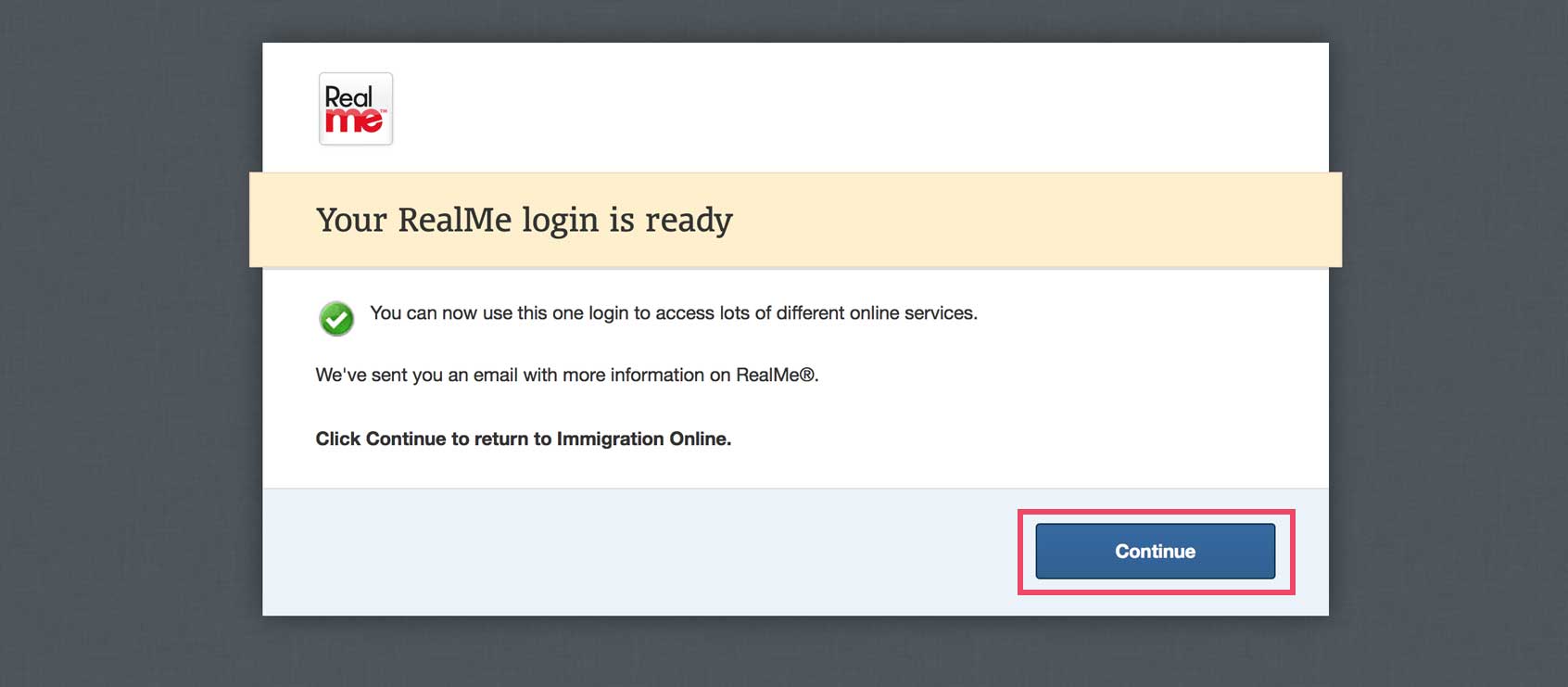
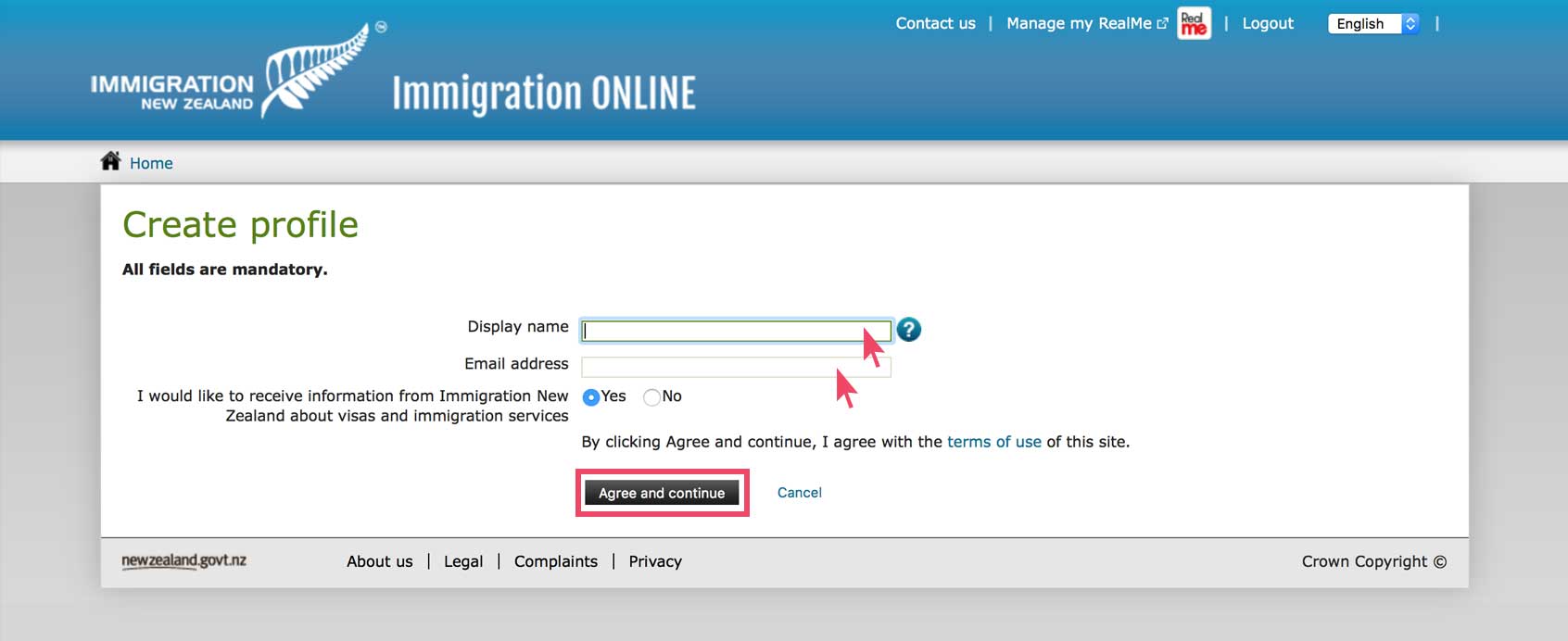
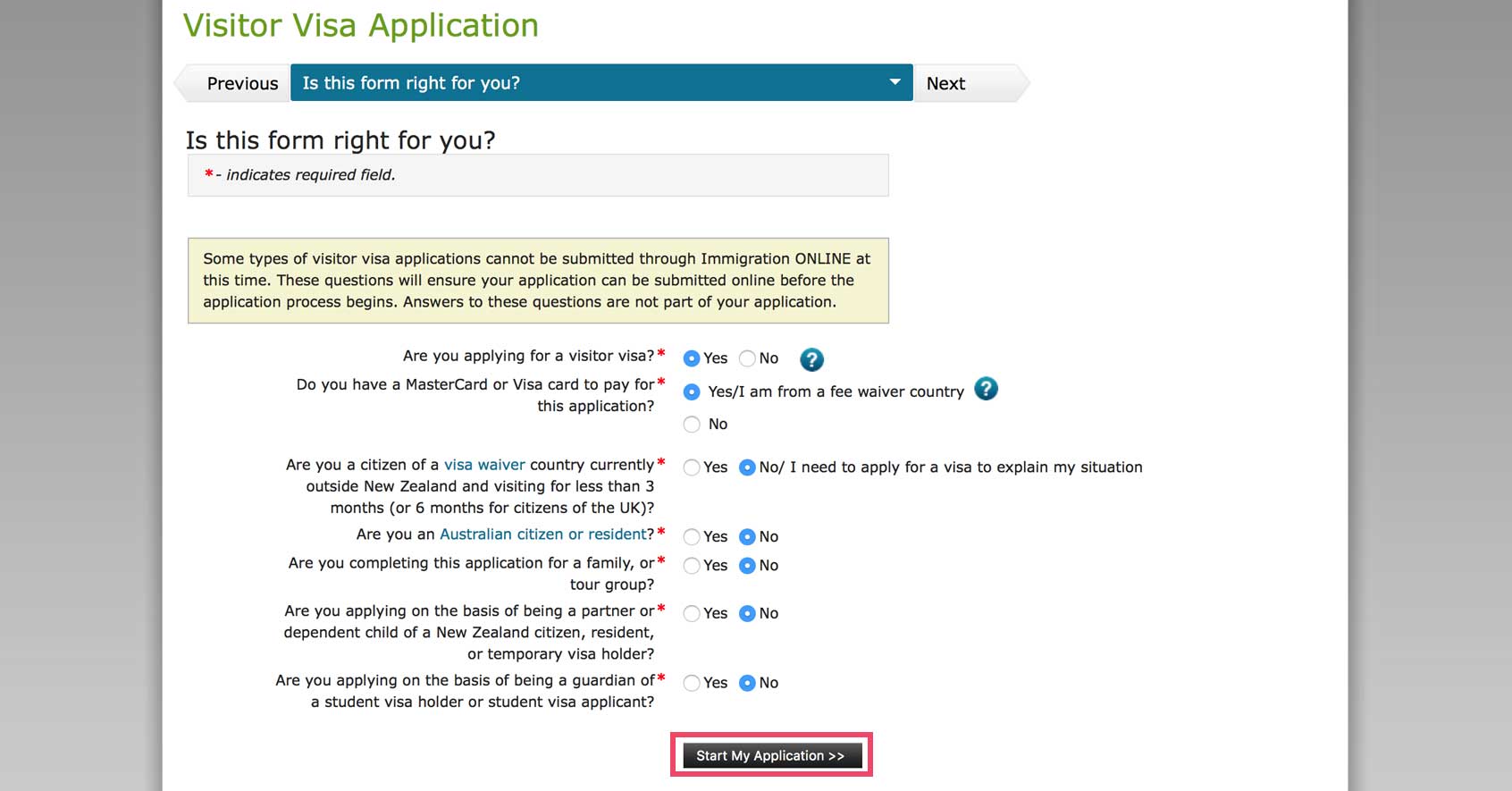





Hi! In one of your notes you said that VFS will only check our passports and we will NOT leave our passports with them. How come I am seeing in the comments that people are waiting to receive their passports from VFS? Sorry kinda confused. Thank you!
Apologies for the confusion, there were some changes before so some text above are things I forgot to edit. Anyhow, to date, they still keep your passport and then afterwards issue an e-visa if your application is approved. Hope that helps!